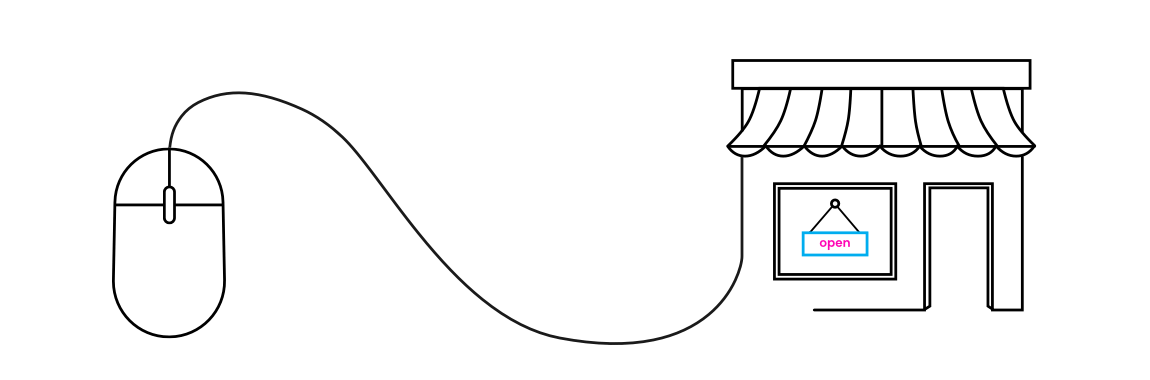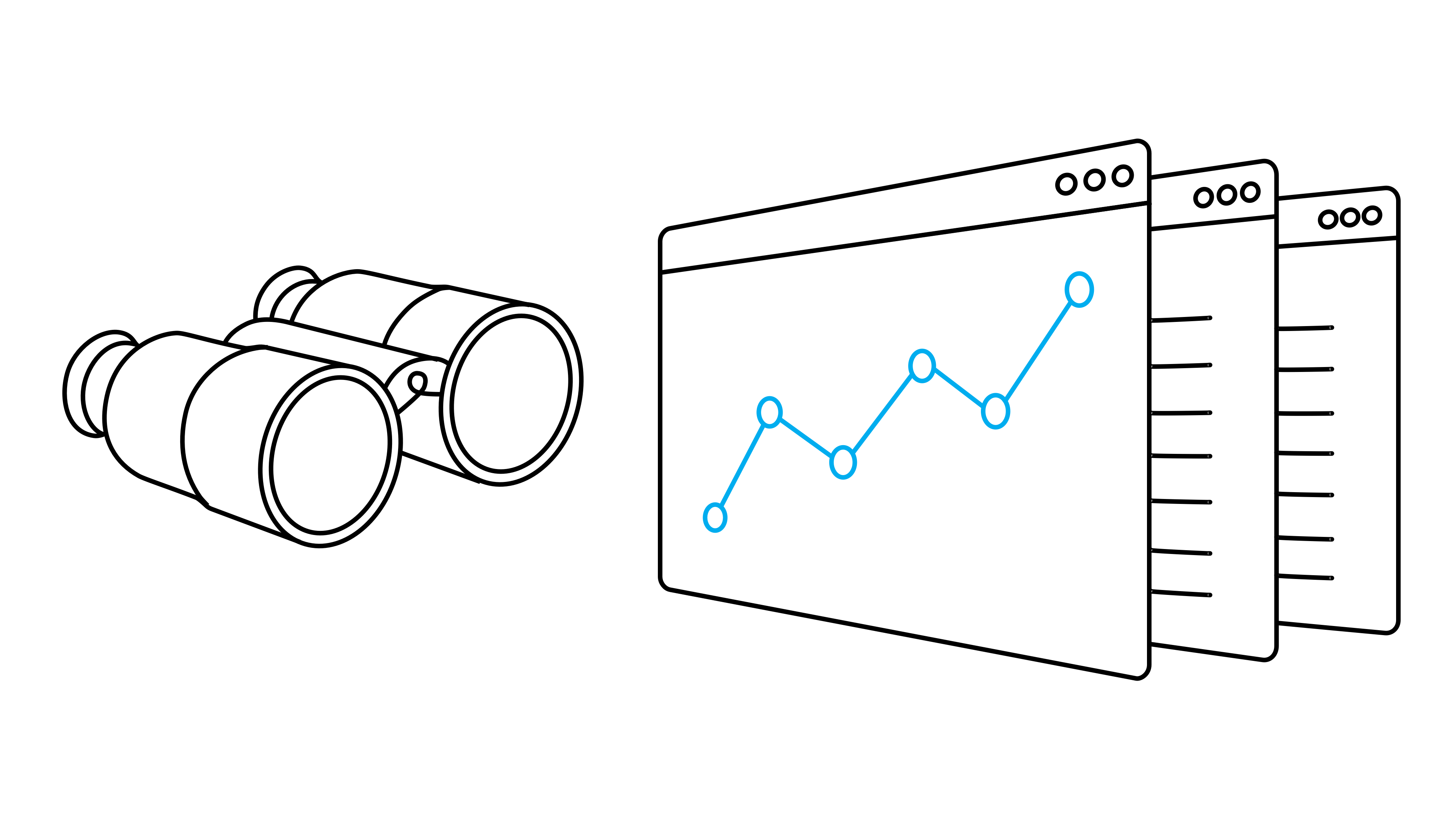Clean, clutter free design
Keeping your site simple and easy to use is the first step to increasing conversions. Too much text, over complicated design elements and confusing layouts can overwhelm customers, leading them away from your site. A few useful tips for a clean design:
- Optimise product descriptions for skim readers
- Ensure CTA (call to action) buttons are easier to differentiate within the design
- Keep promotional banners and imagery uncluttered.
Personalised content
Utilising artificial intelligence to show users a personalised view of your eCommerce store will help to increase conversions. You can use this approach to show specific offers, products, and content based on a customer’s previous actions, demographics, or other personal data.
Some powerful ways to leverage on-site personalisation include:
- Optimise product descriptions for skim readers
- Showing recommended products based on browsing behaviour
- Adjust the navigation to a customer’s interests
- Personalised email sequencing based on site interactions
- Change product sort order based on interests
- Show customers their previously viewed items
- Personalised search results
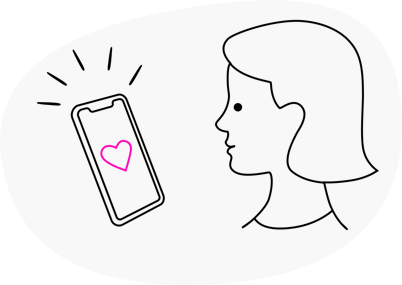
Speed
Speed is one of the most important elements of a successful eCommerce website, with users losing interest a lot quicker, it’s vital that your site loads within 3 seconds. With a vast range of product imagery, fast speeds can be especially difficult to achieve for eCommerce stores.
Here are some tips for ensuring your eCommerce site loads quickly:
- Implement lazy-loading on your images
- Ensure imagery is the correct size
- Keep your code clean and remove anything unnecessary
- Consider a premium web hosting solution with servers near to you.
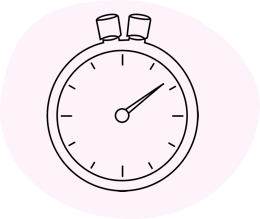
Optimise your mobile experience
With more and more people using their mobiles to shop online, having a great mobile experience is key. Most retailers these days know that they need a responsive storefront to succeed. However, there are additional things to consider to ensure your site is optimised for mobile.
- Ensure the most important elements are within reach
- Make sure all buttons are large enough to touch with your thumb, without accidentally hitting another area
- Stick to common features, such as hamburger menus
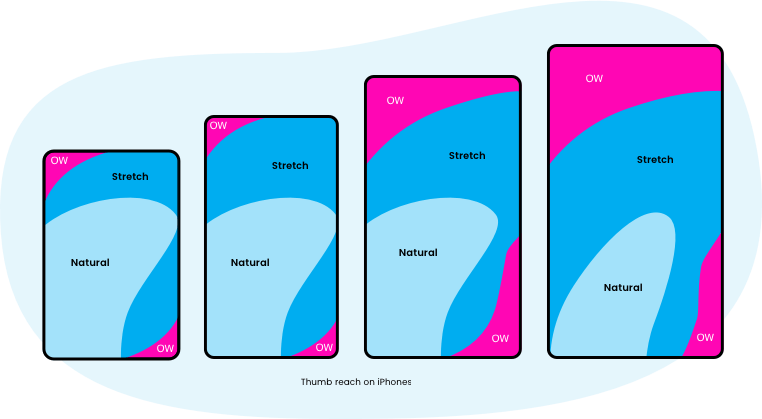
Easy to use navigation and filtering
With more and more people using their mobiles to shop online, having a great mobile experience is key. Most retailers these days know that they need a responsive storefront to succeed. However, there are additional things to consider to ensure your site is optimised for mobile.
- Make sure your main navigation is simple and easy to navigate. Including too many categories can frustrate and confuse customers
- Use widely accepted symbols for things like basket, account and menus
- Utilise a mega-menu for sites with lots of product ranges
- Make sure it’s easy to read and scan, using one or two words, product type headers, and ensure there’s enough spacing between the options
Visible USP and promotional banners
Your company USPs are an effective marketing tool, if you can see them. Make sure that these are visible to users across all devices. The best way to incorporate your USPs on to your site is with a persistent USP bar. Similarly, if you are promoting a discount across your channels, this needs to be clear when the user lands on your store. Integrating these features on your site can build brand loyalty
Trust markers
Building trust should be an important aspect of your marketing strategy. Unless you’re a massive store, such as Amazon, there will likely be some customer hesitation in purchasing from your online store. However, there are ways to develop trust in your site. Integrating elements such as integrating the following across each touchpoint on your site: customer reviews from 3rd party review sites; site security badges and an SSL certificate; and certification markers and awards.

Accessibility
There are a number of users across the web who may find accessing your website difficult. A key consideration, therefore, is to ensure that your website is accessible by everyone. The World Wide Web Consortium, W3C, offer a range of tips for improving website accessibility in their Web Content Accessibility Guidelines (WCAG).
Remember to consider the following user groups when designing your online store:
—
- Blind and visually impared users
- Elderly users
- Deaf users, or those with impared hearing
- Colourblind users.
Want to talk in more detail about how to optimise your eCommerce store? Read more about our digital marketing services or get in touch for a chat.