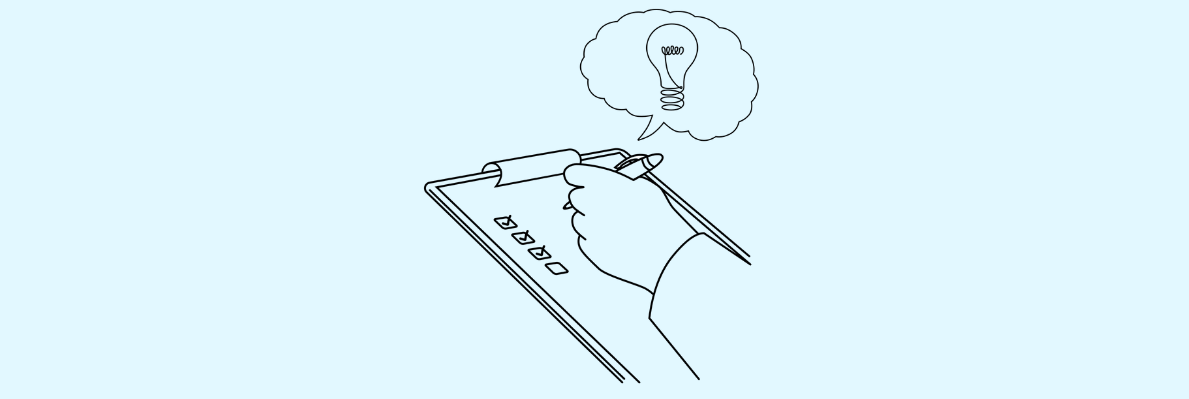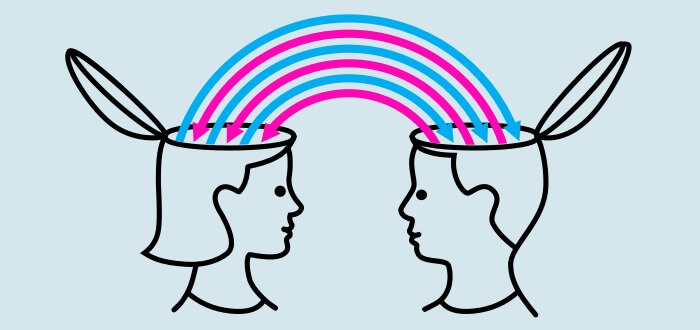So you want to publish a blog post… easier said than done, right?
I wrote my first blog post in 2014, and it was terrible. Over the years, I’ve written 100s of articles myself and fine-tuned what a blog post needs to go from a “boring” piece of content, to one that generates leads and sales for a business.
When working with businesses on their content marketing strategy, I often found that many were using multiple resources and checklists to strategise and write their content. Many were also making numerous mistakes: Not addressing a pain point, not focusing on their reader, and so on.
So, to help, I have 22 questions that will guide you along the journey of taking your blog post from concept, through to planning, writing, publishing, promoting and beyond.
If you want to write the very best content, and position yourself as the subject matter expert, then this checklist will take you through how to do that. There are four main steps; let’s dive in!
Step 1: Concept and planning
At this point, we’re simply taking the idea and planning what it could like. Jumping straight into writing will only get you so far, whereas these ideas are designed to get you to think about the concept and how it can help your audience.
1. What is the title of your blog post?
This may seem like a no-brainer, but often writers tend to pluck a title out of thin air without giving it any thought. But a title is crucial for the success of your content, and shouldn’t be neglected.
So before you go any further, make sure you have at least a working title, or ideas for what that could be. And if you’re stuck for ideas, think about making your title a question you have been asked recently by a client or prospect.
2. What is the purpose of this article?
Your content needs to have a purpose. Often it’s to address a specific pain point for your audience. After all, your audience will be researching their options when looking to make a buying decision.
Think about what question your audience would type into Google to solve their problem, why you are the right person to answer this question, and how you can help.
- Further reading [LINK]: How thought leadership content impacts B2B purchase decisions
3. Does this article fit into the Big 5?
In today’s era of research-based consumerism, there are five categories of article topics that garnered the most traffic and leads.
They are: Cost and price, problems, versus and comparisons, reviews, and best-in-class. So, it’s important to consider how your prospective blog post might fit into the “big 5”.
Think about the buying process, and what “big 5” content might they be searching for. How can this article fit into the buying process? If your title doesn’t fit with the “big 5”, can you make it more specific?
- Further reading [LINK]: The “Big 5”: The best blog topics that generate traffic, leads and sales
4. What are the keywords or phrases (primary and secondary)?
Keywords are extremely important, because they can dictate what Google searches your content appears for.
Consider what you want to be ranking in Google for. This primary key phrase should be in your title and URL.
Then, consider what semantically related keywords or phrases can you make secondary. Remember, semantically related keywords are simply words or phrases that are related to each other conceptually.
A good tool to use for keyword research is the SEMrush Content Template, as it can help identify secondary keywords or phrases to use based on a primary keyword phrase.
- Further reading [LINK]: Understanding Search Intent: The Meaning Behind the Keywords
5. What content already exists online for your chosen topic or keyword?
Your research should also involve looking at what content is already out there. To do this, take your primary keyword and start a Google search. Pick up to five examples of content that answers the question and that exists online.
Think about: How can you create a better version, exploring the topic in more detail? What position would you like your article to appear in search results? What does the featured Google snippet say for your chosen topic or keyword?
Again, you can use the SEMrush Content Template to find the top 10 ranking content pieces for your chosen keyword.
6. What supporting content could you write?
In addition to this blog post you’re writing, you may have ideas for future content that will support this article.
With that in mind, using the research you’ve done, and the secondary keywords or phrases, think about what supporting content you could write. Remember, supporting content is defined as supplementary content that can support your reader further in their buying journey.
Pro Tip: Think about how you can use content to plug the gaps in your sales process. You can also use “Related searches” at the bottom of Google search for your primary keyword or phrase.
Step 2: Writing
Now that you have your blog post conceptualised, it’s time to start writing.
Switch over to Google Docs, Microsoft Word (or your writing platform of choice), and use the questions below to guide you from start to finish.
7. Does your introduction directly address your reader’s pain point?
An introduction isn’t just to summarise your article; it’s also there to speak directly to the reader.
Think about how you can use your introduction to directly address the problem that’s led them to your content. Disarm them, address the problem, use empathy. This helps you create trust and credibility from the start.
8. Have you planned your subheadings?
Once your introduction is written, you should have a good idea about the structure of your blog post. Subheadings can help here, giving you a visual guide of how your blog post can take shape.
Use this as an opportunity to take your semantic keyword research and plan the remainder of your content. Incorporate semantically-related keywords into your subheadings, and be sure to use them to break up your content and provide anchors and breaks for the reader.
9. Does your conclusion complete the blog post?
As you’re writing your blog post, it will inevitably reach its natural end. When this happens, it’s important to evaluate everything you’ve written so far.
This will allow you to determine if your blog post (in its current form) has solved the problem for your reader, and if the content provides enough help and support for them to move on from their pain point.
10. Does your blog post have a call-to-action?
As well as a conclusion, it’s important that your blog post has a call-to-action, as the next logical step you want your reader to take once they’ve read your content.
This could be a button, or a direction such as “Download a guide” or “Book an appointment”. In any case, make this your primary call-to-action.
11. Do you have a way of capturing the reader’s email address?
Alternatively, if you have a gated resource, such as a guide or checklist, this can also serve as a primary or secondary call-to-action.
This step is optional however; whilst it’s good to capture your reader’s email address, it’s not a necessity.
12. Do you have content already published that is related to this topic?
It’s common practice to include links to content you’ve already published, to provide additional reading for your audience. This can also support your internal linking strategy, which is good for SEO.
You may wish to include these links with a label such as “Further reading”. Certain blog CMS includes functionality to include this at the bottom of your blog post also.
- Further reading [LINK]: The value of a link
Step 3: Optimising and publishing
Congratulations, you’ve written your blog post. It’s great that you’ve made it this far; now it’s time to optimise it and get it published!
13. Has your blog post been proofread by someone else?
A fresh perspective can work wonders for your first draft. Aim to get someone to proofread and make suggestions to your blog post.
14. What is the final title of your blog post?
Now that your first draft is written, take a moment to revise and finalise your blog post title.
You may find that your working title doesn’t summarise and capture what you’ve written. That’s ok, and now you have the opportunity to refine it further. Don’t forget to keep the “Big 5” in mind when rewriting your title.
- Further reading [LINK]: Why word choice matters
15. Does your blog post answer the reader’s question in the most helpful way? If not, why?
At question 2, you were asked to think about the purpose of your content, and specifically, what pain point or question you were looking to solve.
Now that you’ve finished writing your blog post, it’s important to revisit that question and evaluate whether or not your content has answered that question in the most helpful way. If not, think about revisiting your content and tweaking it to better answer the question.
16. What will the URL look like?
Keep the URL as short as possible, ideally no more than four or five words. Remove unnecessary keywords, including numbers and platforms, and focus on the primary keywords.
For example, if we hadn’t have edited the URL for this blog post, it would be /20-questions- for-planning-and-writing-your-next-blog-post, but shortening it to /questions-for-writing-blog-post it’s a shorter phrase closer to something a reader might type into Google, and focuses on the most important keywords.
17. What will the meta title and meta description look like?
Another important element is the meta title and description. This will dictate how your blog post appears in search results.
Here, you want to keep it short and focused on the reader and their problem. Remember your meta title should be no longer than 60 characters, and the meta description should be no longer than 160 characters.
18. Are all the images “on brand”?
Your blog post will likely need a featured image. Make sure this matches the style of your brand, and that any other images contained in the blog post sit well.
19. Is your blog post optimised for mobile devices?
Mobile traffic is on the rise, and so it’s always worth checking what your blog post will look like on several devices before you hit “publish”.
Remember, Google ranks mobile first, meaning it’s crucial that your blog post is responsive rather than simply looking good on desktop. That being said, both are important!
20. Can the reader easily share your blog post when reading?
Giving your reader the option to share the blog post on their own accord can help maximise exposure. Make sure this is easily available.
Plugins like Shareaholic and Click-to-Tweet for WordPress sites work really well here, and allow readers to simply click a button to easily promote your content on your behalf. This is great for the sales funnel, creating a continuous cycle of promotion without you having to lift a finger!
Success! Your blog post is now ready for publishing.
BONUS: Promoting and repurposing your blog post
So you’ve written a blog post, hit publish - now what? Now it’s time to share it with the world!
The final two questions are designed to give you ideas for how you can promote and repurpose your blog post, without relying on SEO. It’s not an exhaustive list, and you should pick the ones that are right for your blog post and your brand.
21. How can you promote your blog post?
In question 20, we talked about incorporating ways for the reader to share your content, but there are a myriad of other ways to do this.
Social media plays a huge role here, and you should think about publishing multiple posts across various platforms to truly capitalise on your various audiences. Doing so also gives you opportunities to utilise paid social media, such as “Boost Posts” on Facebook or “Promoted Updates” on LinkedIn.
You may also want to compose an email to send to your mailing list with a link to the blog post, and ask your employees to share it.
22. How can you repurpose your blog post into another format?
Repurposing content allows you to reformat the content into an entirely new style to suit another platform or audience. It also gives you more mileage out of your content longer term, and a general rule of thumb to consider is for every one piece of content, there are 10 ways of repurposing.
Here are some ways of repurposing a blog post:
- Upload your blog post as a LinkedIn article on your profile.
- Record a video using the blog post as a script.
- Create an infographic summarising your blog post.
- Use quotes from your blog post as social media graphics.
- Record audio of your blog post as a podcast.
Are you ready to start writing your blog post?
Now that you’ve written, published and promoted your blog post, it’s time to keep up the pace.
To get the best traction from content marketing, you should aim for a minimum of one blog post per week. If you would like to quickly gather momentum, aim for two to three new content pieces per week.
Don’t forget that publishing is only half the battle; you need to promote your content and social media and beyond, otherwise your content will simply get lost.
If you need continued support with your content marketing strategy, then get in touch with Selesti to discuss the support you may need from a marketing partner to help you grow with purpose.