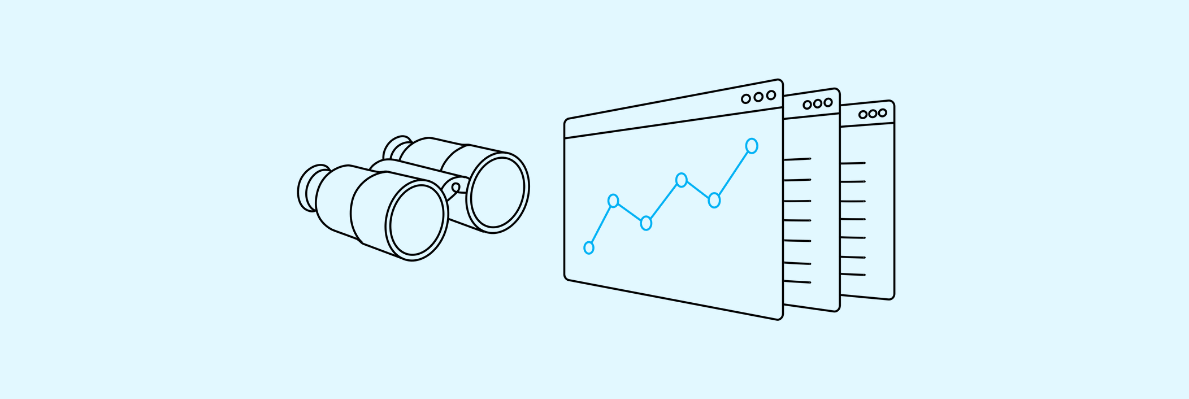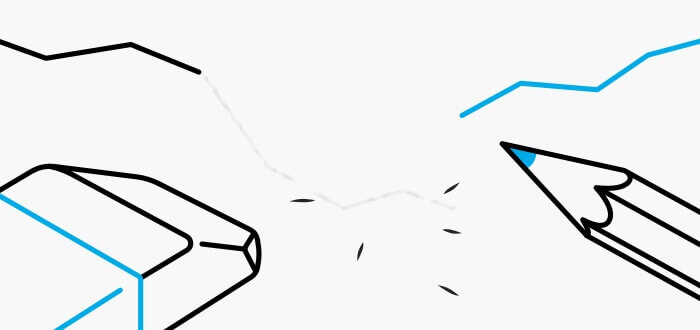Google Analytics has long been a staple component of any digital marketer’s toolkit, and for good reason. You’re able to track user activity in great detail, and gain a deep understanding as to how your ideal buyers are interacting with your website.
But as we know, buyer behaviour is constantly changing, with recent worldwide events (notably the COVID-19 pandemic) influencing a monumental shift into the digital age, causing businesses far and wide to adapt.
Digital analytics are now more important than ever, making Google’s recent rollout of Google Analytics 4 a welcome announcement.
What is Google Analytics 4?
Described by Google as “the essential insights you need to be ready for what’s next”, Google Analytics 4 is the latest version of Google’s ever popular website reporting.
This “next generation” of Google Analytics is focused on “privacy-first” tracking, cross-channel measurement and using machine learning all at once. This means that your analytics will no longer rely on different “hit types” from your various website pages, and will instead use machine learning to fill out data for website traffic and user behavior automatically.
Google Analytics 4 is also built using the same “app and web” system released in 2019. By using this same foundation, marketers are able to track their data across website and app platforms, and also third-party reporting tools.
What’s new with Google Analytics 4, and how does it compare?
In short, GA4 is all about “events''. Originally, setting up a Universal Analytics event was quite tiresome, with events and parameters taking time to configure and test.
GA4, on the other hand, is described as “entirely event-driven”. The new setup makes it easier for you to track and measure on-site and in-app actions that matter.
This can also be done in real-time, so events such as a page scroll or video play are easily added and monitored without having to add code or set up event tracking in Google Tag Manager.
This is taken one-step further with the power of machine learning. GA4 uses this to fill in the gaps where data might not have been automatically collected, due to users opting-out of cookie usage, or data collection for instance. Now, GA4 will “model” using existing data and then make assumptions about site traffic and user behavior.
And finally, the “events” architecture has been modified to accommodate both website and apps, meaning you can set up both custom events and predetermined ones such as “page view event” for a website, and “session start” for an app.
Here are a few further ways GA4 differs from Universal Analytics:
Deeper Google Ads integration
GA4 comes with a stronger, deeper integration with Google Ads. This means you’ll be able to see conversions from both Google and non-Google paid channels, alongside other metrics such as YouTube video views, social and email, giving you a holistic view of user engagement.
This also means you can set up audiences you can create “audiences” to provide more personalised and helpful experiences to non-Google tracked users, meaning visitors from other sources can benefit from your personalised offers just as much as users from direct Google sources.
Improved customer lifecycle reporting
Google Analytics 4 reporting is now better organised around the customer journey. Now, you’re able to drill down further into particular steps of the customer journey, such as which channels are driving customer acquisition, and detailed engagement reports to see what actions these customers are taking.
This gives your analytical data a more complete view of how customers are interacting with your business across both devices and channels. You can now also provide your own user ID or enable Google signals to deduplicate users across devices for reporting and ad targeting.
Future-proofed data
As we move towards a world without cookies, Google Analytics 4 is braced and future-proofed ready for this change. When this happens, GA4 will rely on machine learning to fill the gaps.
Should I be using GA4, or should I stick with the old version?
At the time of writing this, users of Google Analytics can continue to use a Universal Analytics property, as there is no indication as to when the old version will be replaced with GA4.
That being said, any new properties that are set up will automatically use Google Analytics 4, which brings us to our suggestion: Use both.
As far as we’re aware, you can’t switch back once you convert to GA4. So, our recommendation is to set up a new property so you can use both in tandem. This gives you time to familiarise yourself with the new UI and everything it has to offer.
If you do this, be prepared for things to look different. Google has warned users that data will appear in different ways, particularly around how “hits” are measured.
How to set up Google Analytics 4
There are a few ways in which you can get started with GA4. Here is a quick step-by-step guide:
- Sign-in to your Analytics account with your existing property.
- Once logged in, navigate to the Admin section.
- In the Account column, select which account you want to create the property.
- Once selected, choose the desired Universal Analytics property for your site, in the Property column.
- From there, you have two options:
- If available, select “Upgrade to GA4” and follow the prompts.
- If that option isn’t available, select “Create property” and follow the steps to create a new property for “Web + App”, which will by default use the new Google Analytics 4 properties.
- Once setup you will need to enable data collection and setup data streams.
Where to go for more information
Google has uploaded numerous videos on guides on getting to grips with GA4. We recommend checking. We recommend starting with this playlist, which we’ve linked below:
If you have any further questions around Google Analytics 4, get in touch via our website, and we’ll be happy to help.