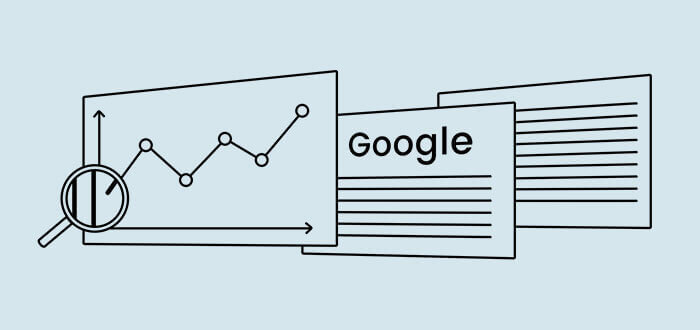What is visual search?
Sometimes it is hard to put in words to describe exactly what we want, as text-based keyword research can be inefficient in helping to find the right thing. For example, you may see a product that you like but don’t actually know much about it. You can describe its colour, shape or size, but then you will get thousands of different options in your search results.
Instead, being able to simply take a photo of this product and tap a screen to find the similar or exactly the same product, simplifies the whole searching process. Retailers such as H&M or ASOS have made it easy for us. By using visual search technology on their mobile app, we can quickly find all products related to our search.
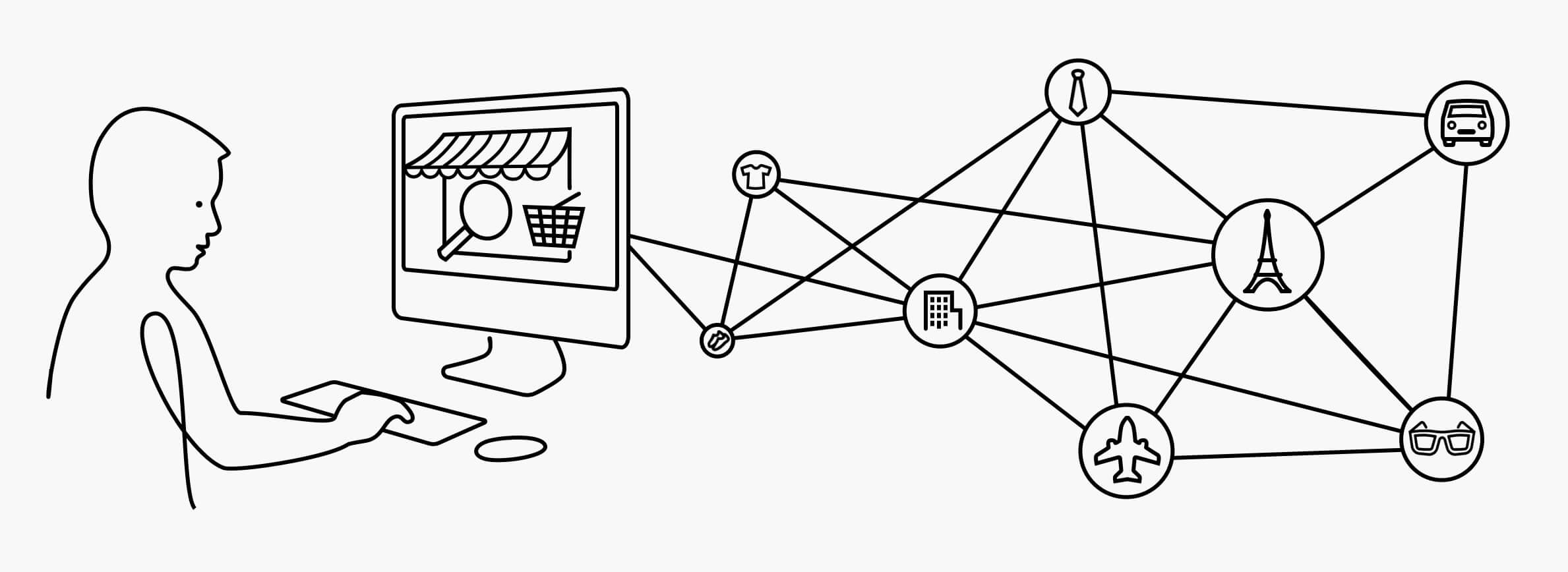
With visual search, everything is image based. Visual search technology uses images as the search query and turns your smartphone camera into a search engine. You can just simply point your phone at the desired object, tap on the screen and it will quickly detect what it is.
Google and Pinterest’s Lens apps allow users to capture objects in real life and be shown related images. This is especially effective when searching for a product without any other cues than just a picture of the product itself.
So how does visual search work? Let’s take a look:
Google Lens & Pinterest Lens
Pinterest Lens launched back in 2017 and has become a powerful visual search tool since then. They introduced the next wave of visual search and shopping. Pinterest users perform more than 600 million visual searches every month while they plan their purchases.
Nowadays, you can even carry out visual searches on desktop by using Pinterest extension for Chrome. So far, this tool can easily recognise shapes, colours, structure or patterns. However, it does not currently recognise any text yet.
On the other hand, Google Lens can identify shapes of objects, locations and is very effective at recognising text or barcodes too. It can easily read or translate the text for its users. If you scan a barcode of the product, it will quickly find the product details and suggest where you can buy it nearby with different prices.
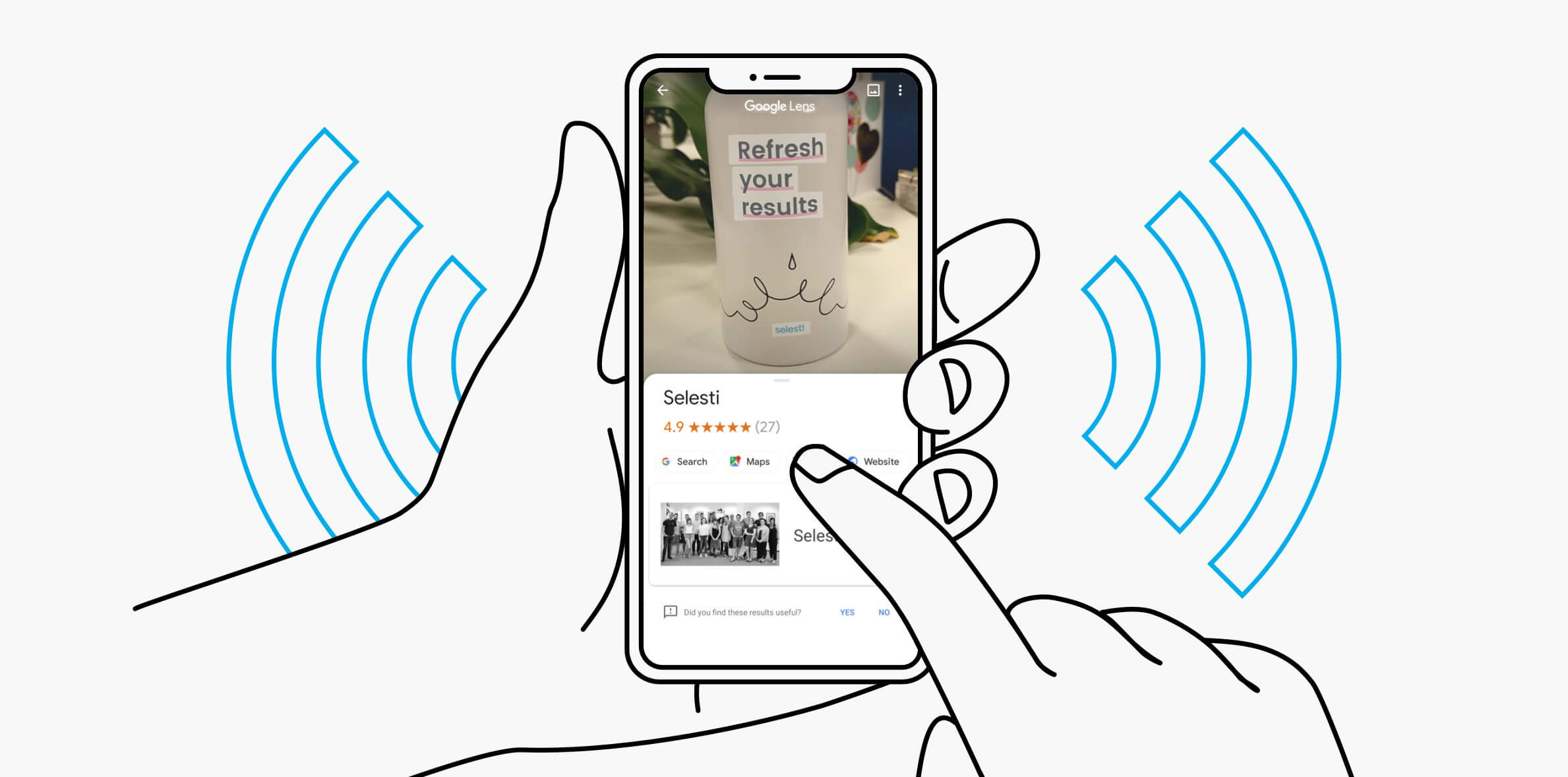
Interactive search is more accessible than ever. Google Lens’s AI technology will suggest relevant images to you that are linked to product pages so you can easily continue your search. By using finger (or PixelBook pen) on your mobile device screen, you can simply circle any part of an image to carry out a visual search. Google Lens is now built into the Google search app on iOS too.
Once Google integrates its Lens into more products, brands will be able to connect with their customers in a new and powerful way.
How to optimise your images for visual search
For marketers, optimising your content for visual search technology is a great opportunity to stay ahead of your competitors and be more visible. So what can you do to optimise your images to be discovered by a wider audience?
Name your images
Take time to make the image title simple and descriptive. The most common mistake is to upload images to your site with generic names such as “bottle3452.jpg”.
So far, Google bots can’t read images, but they can read text. By adding a more specific title this helps them recognise what is in the picture. Therefore, titles such as “white-metal-water-bottle.jpg” will give more relevance to an image search.
Use alt-text
An alt attribute is a short description of an image, that makes your visual content accessible to more people (e.g. if someone is using a screen reader). Alt text can also help the images appear for relevant Google Image searches.
Make it descriptive and try to use relevant keywords so Google can simply understand what is in your photo. The more Google can understand the meaning of your content, the more likely it is that it will be shown in relevant search results. By adding this tag to your images, your customers will be more likely to find your products.
Promote your content on social media
Be active on your social media and optimise your social profiles for search. It is predicted that social media will become a preferred shopping platform for young people. Pinterest reported that their clicks on products on their site going out to retail sites, have increased by 40%.
Optimised image captions with related keywords are essential, as they give the background to an image. Nowadays, not only can you tag products in your images, but also customise alt text for images on your social media posts, on LinkedIn, Twitter, Facebook and Instagram too.
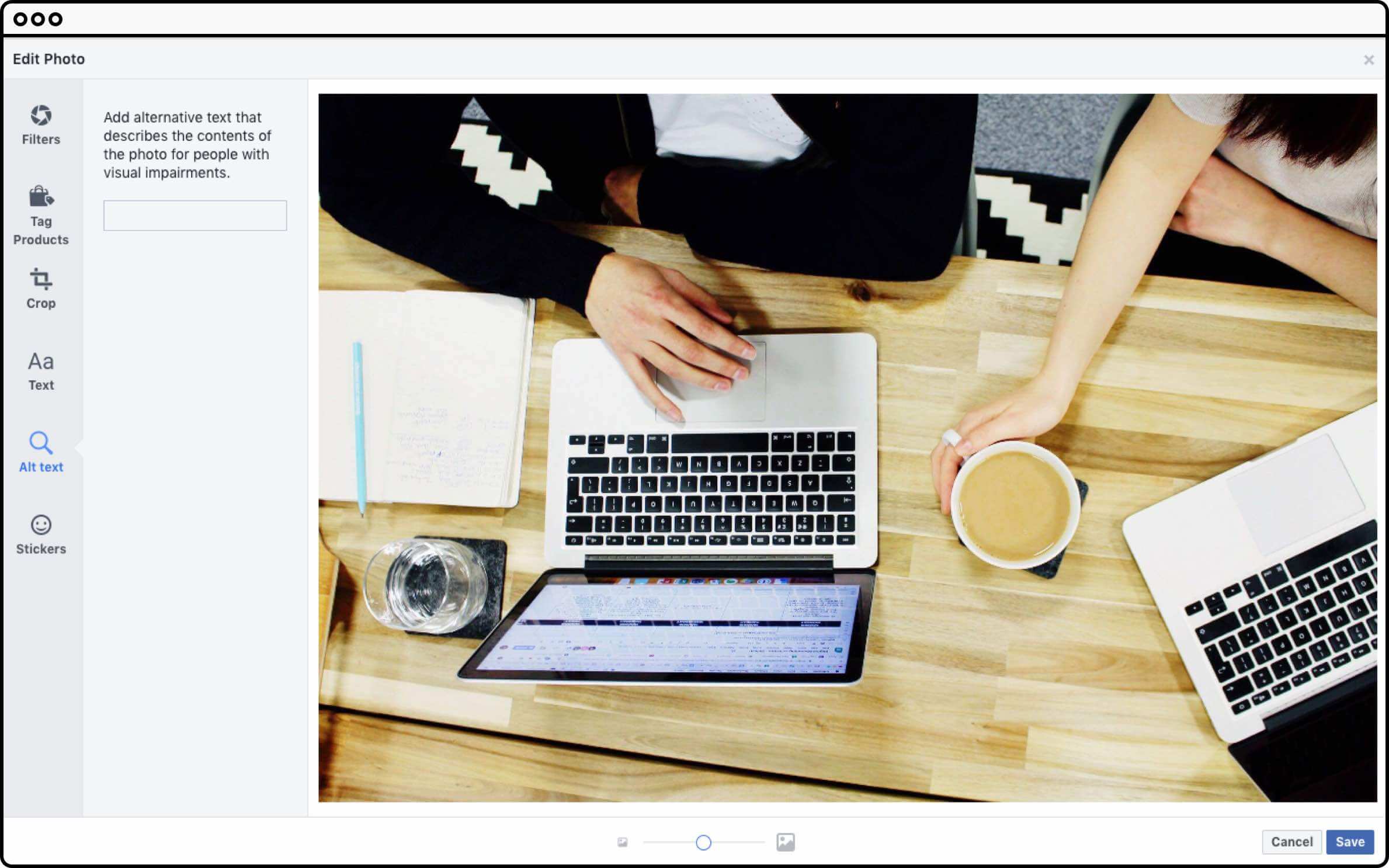
In addition, Facebook recently acquired visual shopping and AI company GrokStyle Inc. to be able to introduce the technology to its platform. It’s suggested it could use the technology to enhance some of its features like bringing it to Facebook Marketplace.
Use an XML sitemap on your website
Listing your images with an image sitemap will help Google to add your website to its image search results. For example, Google isn’t very good at finding images that are reached through JavaScript code. Therefore, adding images from your website to an image sitemap will help ensure that they will be found and indexed by search engines.
Google also supports extended sitemap syntax for images to help improve their indexation. These extensions allow you to add context and specify additional information about each image:
<image:loc> contains the URL of the image
<image:caption> covers the caption of the image
<image:geo_location> is the geographical location of the image
<image:title> is the title of the image
<image:license> includes a URL to the license of the image
Check the quality of images
Last of all, keep your images appealing and think of a suitable background behind the products. To drive traffic to your website, the combination of a good quality image and optimal image size is essential. If you want to get better search results, be unique and stay away from stock images if you can.
The future of visual search
Visual search is on the ascent. The more people start using it, the better it will get. You can already book your flight tickets by simply taking pictures of your favoured destination. When travelling, you can even check your cabin bag allowances by simply scanning your luggage with your smartphone camera. There’s big potential for visual search in the retail sector too. Take home interiors, for example. Imagine using your camera to search for the perfect sofa or table to match your room’s colour scheme and existing furniture, then visualise it before you buy using augmented reality.
Extend this to bigger purchases. Say you come across a newly built block of flats, and you’re curious about whether there are any available units, and what the asking price may be. Just point your phone and find out.
Social media will become ever more sophisticated, as we come to tag products in videos too. With different smartphone manufacturers integrating AI, AR and visual search technologies into their models as standard, it is clear that visual search is here to stay — and we are primed ready for it.